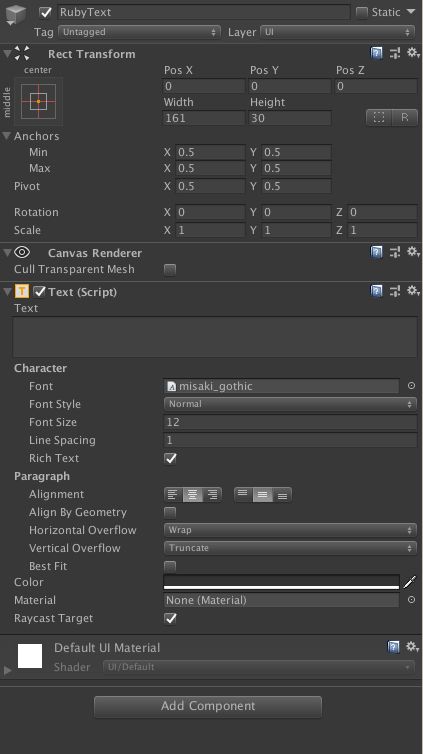ルビ振り問題
uGUIで漢字にルビをつけたいとき,Unityでは結構面倒です.
普通にやると,新しくTextオブジェクトを作成して,漢字の上に位置を合わせるしかありません.
これを全部の漢字にやっていては,あまりに時間がかかる上に,変更に耐えられません.
そこで,ルビふりをもっと楽にする方法を紹介します.
使い方
[漢字]<かんじ>という形式で書くことで,ルビを設定できます.
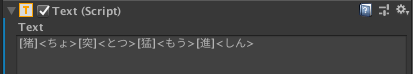
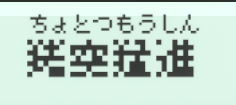
導入方法
- Unityに後述のスクリプトをインポートもしくは,コピペする
- uGUIのTextがついたプレファブを作成する(ルビ用のTextとして利用)
- TextのAlignmentは縦横どちらも中央寄せに
- Textのフォントサイズは小さめに
- ルビをふりたいTextに,1のスクリプトをつけ,2のプレファブを設定する
// BEGIN MIT LICENSE BLOCK //
//
// Copyright (c) 2017 dskjal
// This software is released under the MIT License.
// http://opensource.org/licenses/mit-license.php
//
// END MIT LICENSE BLOCK //
/*
* *注意*
* 改行の処理はしてない.ルビを必要とする部分が途中で改行されないよう処理する必要がある.
* http://dskjal.com/unity/detect-unity-ugui-break-pos.html を参照.
*/
/*
* 設定方法
* uGUI の Text にこのスクリプトをつける.
* テキストのセンタリング設定をした uGUI の Text のプレハブを作り TextPrefab にセット
* プレハブのフォントサイズをテキストのフォントサイズの 1/2 ぐらいにする
*/
using UnityEngine;
using UnityEngine.UI;
using System.Text.RegularExpressions;
using System;
using System.Collections.Generic;
[RequireComponent(typeof(Text), typeof(RectTransform))]
public class RubyText : MonoBehaviour {
Text text;
RectTransform rt;
public GameObject TextPrefab; // テキストはセンタリングしておくこと
private const float rubyHeight = 0.7f;
class RubyPos {
public int start; // ルビの開始インデックス
public int end; // ルビの終了インデックス
public string ruby; // ルビ
public RubyPos(int start, int end, string ruby) {
this.start = start;
this.end = end;
this.ruby = ruby;
}
}
void Start() {
text = GetComponent<Text>();
rt = GetComponent<RectTransform>();
var rubyPos = new List<RubyPos>();
var matches = Regex.Matches(text.text, @"\[(.*?)\]<(.*?)>");
// removed text count
var rmtxt = 0;
foreach(Match match in matches){
var match1 = match.Groups[1];
var match2 = match.Groups[2];
// remove markdown texts and insert match1
text.text = text.text.Remove(match.Index - rmtxt, match.Length);
text.text = text.text.Insert(match.Index - rmtxt, match1.Value);
// remove text count 1([)
rmtxt += 1;
rubyPos.Add(new RubyPos(match1.Index - rmtxt, match1.Index - rmtxt + match1.Length - 1, match2.Value));
// removed text count is 2(]) + 2(<>) + (ruby count)
rmtxt += 1 + 2 + match2.Length;
}
var generator = new TextGenerator();
// テキストのレンダリング位置の計算
var settings = text.GetGenerationSettings(rt.sizeDelta);
settings.scaleFactor = 1;
generator.Populate(text.text, settings);
// 各文字のレンダリング位置を記録した文字配列の取得
var charArray = generator.GetCharactersArray();
foreach (var ruby in rubyPos) {
var start = charArray[ruby.start].cursorPos;
var end = charArray[ruby.end].cursorPos;
end.x += charArray[ruby.end].charWidth;
PlaceRuby(start.x + (end.x - start.x) / 2f, start.y + charArray[ruby.start].charWidth / 2 * rubyHeight, ruby.ruby);
}
}
// TextPrefab をインスタンス化して配置する
void PlaceRuby(float x, float y, string text) {
var o = GameObject.Instantiate(TextPrefab);
o.name = text;
o.transform.SetParent(this.transform);
var prt = o.GetComponent<RectTransform>();
prt.localPosition = new Vector3(x, y, 0f);
prt.localScale = new Vector3(1, 1, 1);
o.GetComponent<Text>().text = text;
}
}
このスクリプトは,↓の方が公開しているものをもとに,改良を加えています.
最終的に↓のように設定されていればOKです.